-
Design a custom redemption page (URL)
-
Customer enters redeem code and email
-
EcoMatcher will send the tree by email

Enable your customer or employee to redeem trees
With this option you can create a generic landing page (e.g. www.ecomatcher.com/campaign), where someone can enter a unique number you set (e.g. your product serial number, employee number, etc), and can enter an email address. If the number and email format is correct, EcoMatcher will send the person a customized email linked to a tree.
The advantage of the redeem feature is that you have one landing page URL, and that you only gift trees if people redeem the trees.
Please get in touch with us for further details.
Learn in detail how the redeem page works from this video or see below an example of a redeem page.
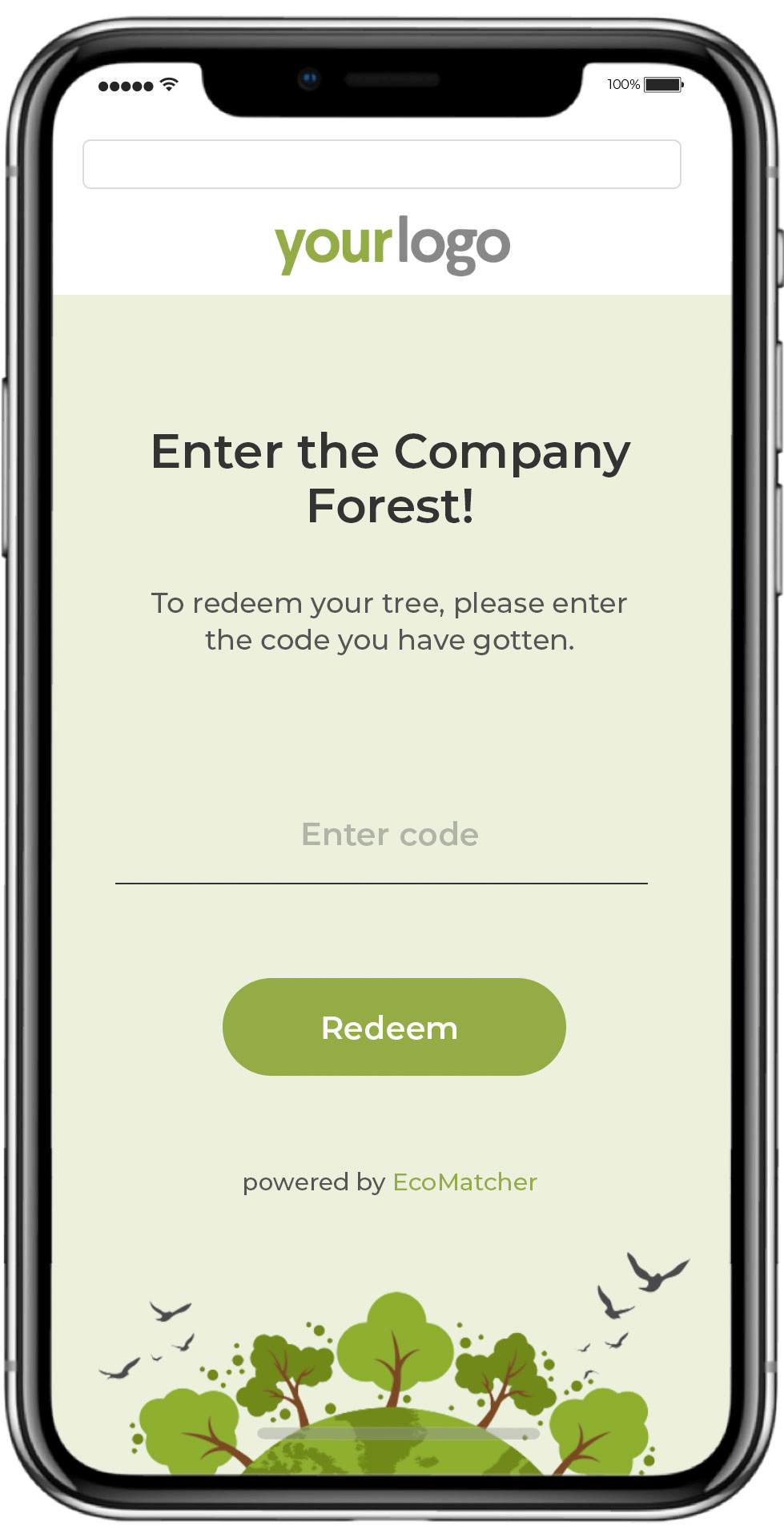
Step 1
Enter code
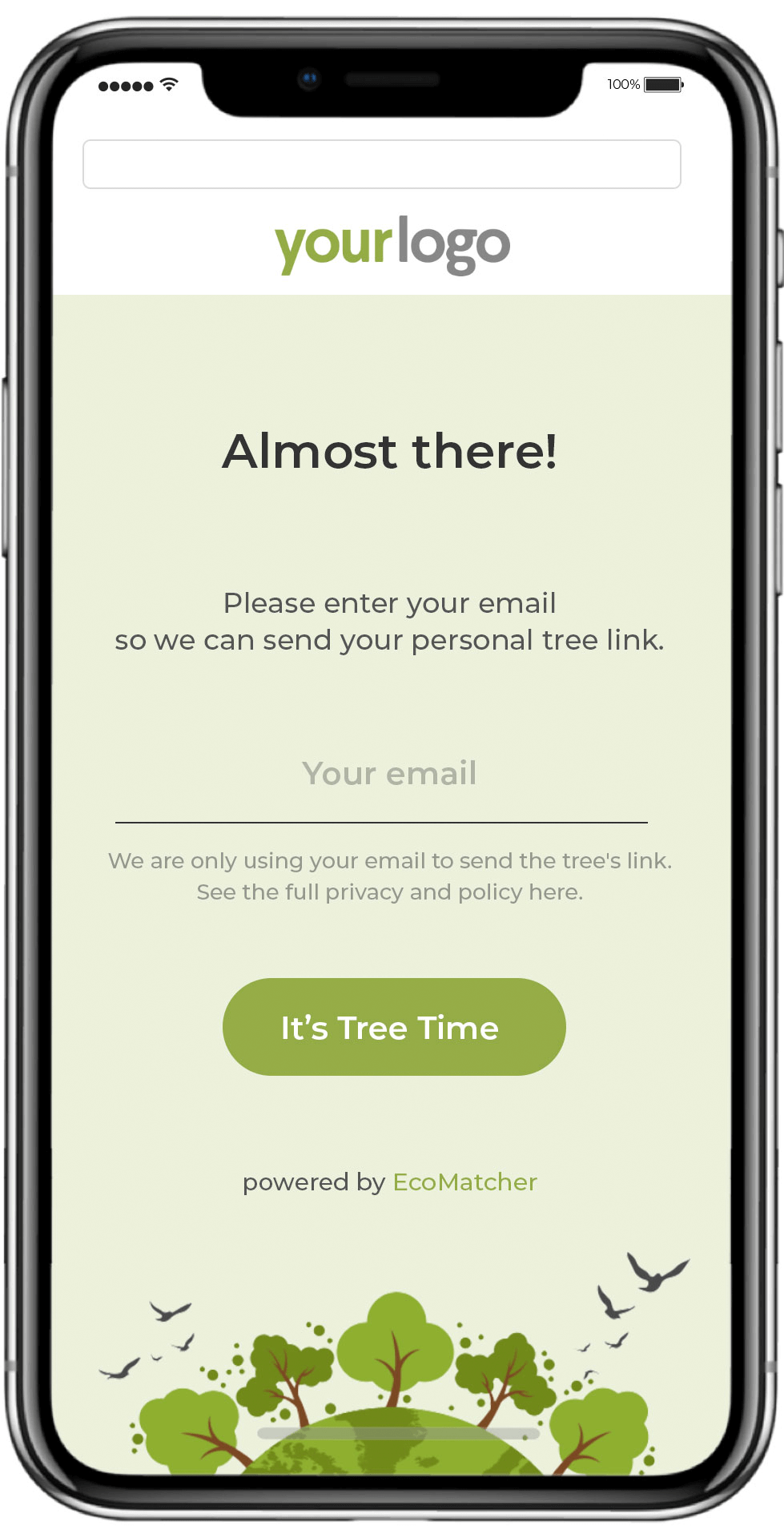
Step 2
Enter email
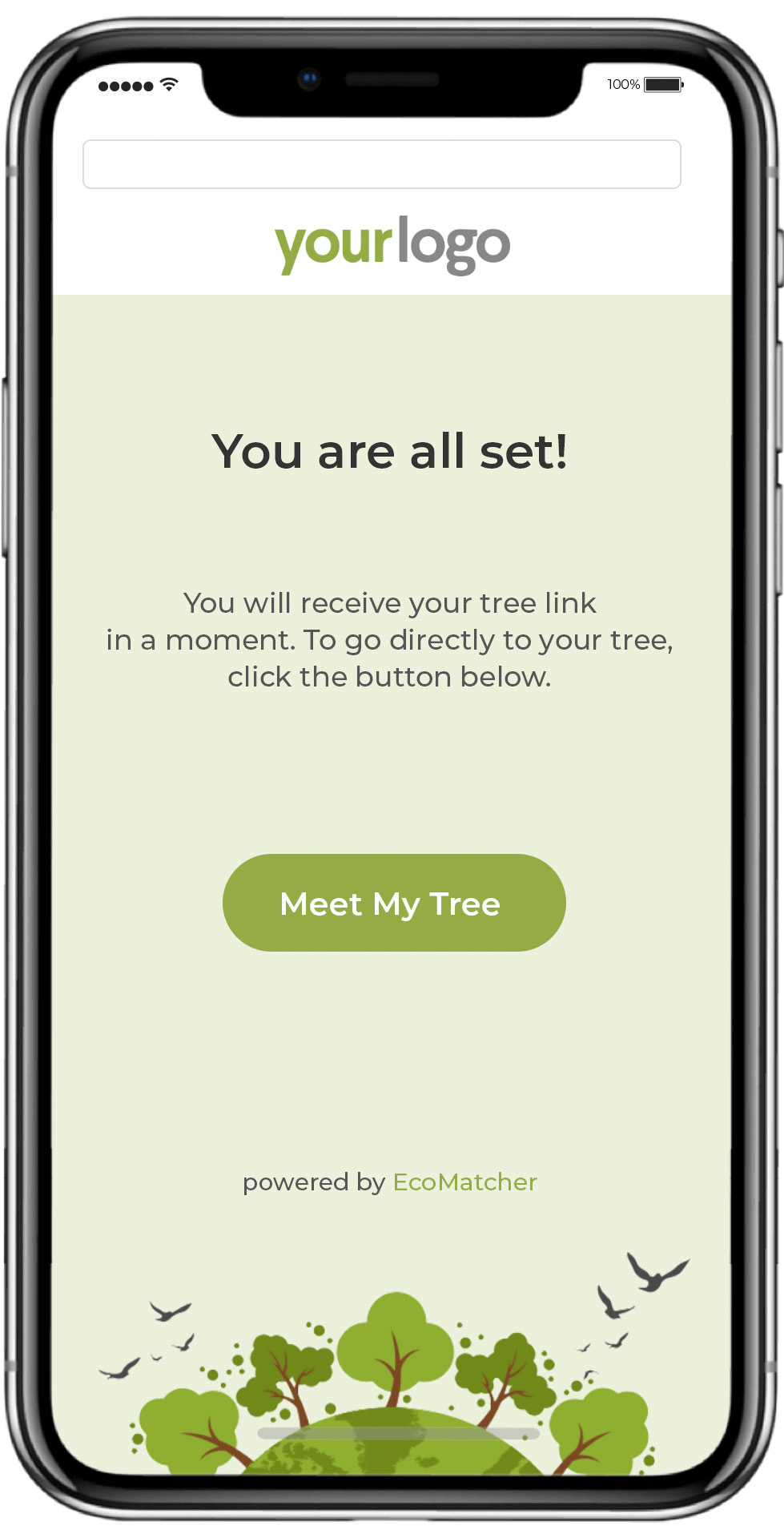
Step 3
Confirmation
How does it work?
When someone (“tree recipient”) gets a tree by email, they will see a button at the bottom of the email. When the recipient clicks that button, the recipient will be directed to a landing page.
The landing page has a gift box and a “Track your tree” button. When the recipient clicks that button, the recipient will be directed to TreeTracker 3D, using mesmerizing 3D technologies and satellite maps.
The default language of the landing page is English, but EcoMatcher also offers numerous other languages, including Spanish.”


